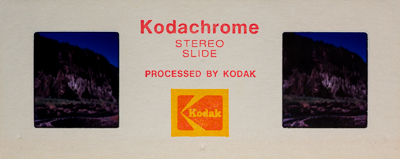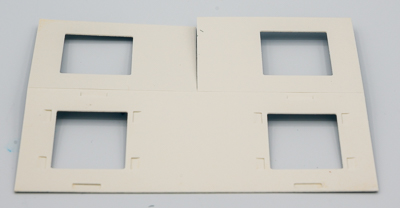Stereo photos allow a person with normal stereoscopic vision to see images in three dimensions (3D) just as they would have seen the original scene. A stereo photo consists of two images, one for the left eye and one for the right eye. The images are shot simultaneously with a camera that contains two lenses which are spaced appoximately as far apart as an average set up human eyes. This webpage contains information about the following (click on a topic to go directly to that topic).
Types of Stereo Images
The two main types of stereo images used on websites are:
Figure 1 shows the parallel, or side-by-side, or LR format where the image for the left eye is on the left side and the image for the right eye is on the right side. This is the format used on this website.
Cross-eyed, or RL where the image for the left eye is on the right side and the image for the right eye is on the left side. This corresponds to the rightmost two images in Figure 2. The parallel and cross-eyed types can be combined as shown in FIgure 2 into an LRL format iimage.
How to View Stereo Images
Parallel stereo images can be viewed without any equipment if the viewer can train his/her eyes to focus correctly. I've never been able to do that. If you'd like to try, here are links to several articles that explain how to do it:
There are various types of viewers available to make viewing parallel images easier. I don't know the official names of these viewers, so I'll give them my own names.

Figure 3 is the viewer that I use most often. It has internal adjustable mirrors via the round knob on the top which allows each eye to look directly at the image which is intended for that eye. Once the knob is set correctly, stereo slide shows can be viewed easily.
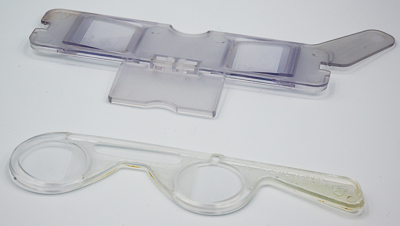
Figure 4 is a compact viewer with fixed prisms which help point each eye's point-of-view outward which makes it easier to see the side-by-side photos.
It is not as easy to use this viewer as the one in figure 1 since it takes a little effort to learn how to relax the eyes enough to see the stereo image.

Types of Stereo Cameras
The stereo images on this website were taken with two cameras.

Figure 6 is a Kodak stereo camera which uses standard 35mm film. For most of the photos taken with this camera, Kodachrome 64 was used. It was probably produced in the late 1950's.
The camera started malfunctioning on one of my vacations to Pawley's island. I was able to find a camera repair place that fixed it perfectly.
The camera interleaves left and right photos on the 35mm film A 36-exposure roll will store about 28 or 29 stereo image pairs. Each image is narrower than from a normal 35mm camera, so the images are in "portrait" format (as opposed to the normal "landscape" format.
This camera is totally manual and does not have a light meter. Therefore, I normally used my "regular" camera to measure light and set the Kodak camera accordingly.

Figure 7 is the FujiFilm W3 3D digital camera. It takes great photos, but was discontinued some time back. Each image is approximately 10 MB,
Its output format is "MPO". When I first got the camera, I couldn't find a program that supported this format, but now StereoPhoto Maker will process this format.
Film vs. Digital
I used the Kodak stereo film camera from 1980 through 1995. I started using the W3 in 2010 and still use it today.
The best way to differentiate the film vs. digital images is by their aspect ratio. The individual film images are in portait format (i.e. height > width) whereas the digital images are in landscape format (i.e. height < width).
Back in the 1980's Kodak would process the stereo film and mount the images; several examples are shown below. But eventually, no one would mount the stereo images. Since they are on standard 35mm film, it wasn't hard to get the film developed. Fortunately, stereo slide mounts could be purchased as shown below. So I learned to cut the film and mount them myself.